Qqlink Webhook for Link Callbacks: How and Why? Let's delve into the intricate world of Qqlink and its Webhook functionality for Link Callbacks. To truly grasp the "how and why" behind this feature, it's crucial to understand the foundational principles of Webhooks, their role in real-time data communication, and the specific advantages they offer within the Qqlink ecosystem, particularly in the context of link calls.
Imagine a scenario where you're building an application that relies heavily on Qqlink's link calling functionality. This application needs to react instantly to events related to these calls – perhaps when a call connects, when it ends, or when a new participant joins. Traditionally, without Webhooks, your application would have to constantly poll Qqlink's API, repeatedly asking, "Has anything changed regarding this call?" This constant polling is resource-intensive, inefficient, and introduces significant latency. It's akin to calling the post office every few minutes to see if you've received any mail, rather than waiting for the mailman to deliver it to your doorstep.
Webhooks, in essence, act as the mailman in this analogy. They represent a mechanism for Qqlink to proactively push information to your application whenever a relevant event occurs. Instead of your application constantly asking for updates, Qqlink automatically sends a notification (a Webhook) to a designated URL you've specified, informing your application about the event and providing relevant data. This data could include details about the call status, participant information, timestamps, and more.
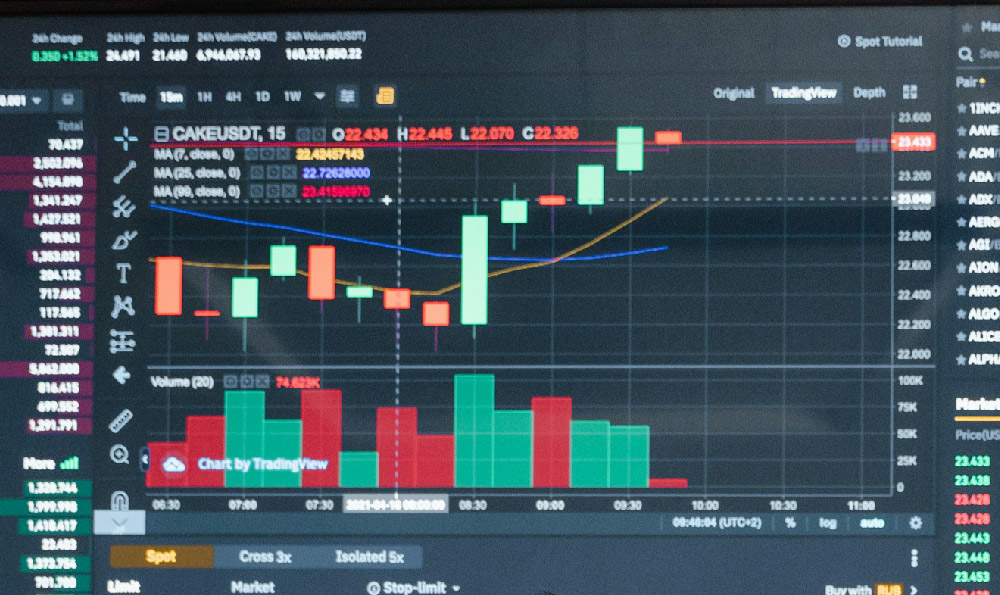
The "how" of implementing Qqlink Webhooks for Link Callbacks involves several key steps. First, you need to establish an endpoint on your server that can receive and process HTTP POST requests. This endpoint is the "doorstep" where Qqlink will deliver the Webhook notifications. This endpoint must be publicly accessible, meaning Qqlink servers need to be able to reach it over the internet.
Next, within your Qqlink developer account or through their API, you need to configure which events you want to receive Webhooks for. This might include events like link.call.connected, link.call.ended, link.call.participant_joined, link.call.participant_left, and potentially others. The specific events available will depend on Qqlink's API documentation. You will then associate these events with the URL of your webhook endpoint.
When a configured event occurs, Qqlink will send an HTTP POST request to your endpoint. This request will contain a payload, typically in JSON format, containing detailed information about the event. Your server-side code then needs to parse this JSON payload, extract the relevant data, and take appropriate actions based on the event. For instance, if you receive a link.call.ended event, you might update your database to reflect the call's duration and outcome.
Security is paramount when dealing with Webhooks. Since your endpoint is publicly accessible, it's crucial to verify that the incoming requests are genuinely from Qqlink and not from malicious actors attempting to inject false data or exploit your application. Qqlink typically provides mechanisms for verifying the authenticity of Webhook requests. This might involve using a secret key that is shared between your application and Qqlink. Your application can then use this key to calculate a hash or signature of the incoming request and compare it to the signature provided by Qqlink in the request headers. If the signatures match, you can be reasonably confident that the request is legitimate.
Furthermore, you should implement robust error handling and logging in your Webhook endpoint. Webhook delivery is not guaranteed; network issues or temporary server downtime can cause failures. Your endpoint should be able to gracefully handle these failures, log the errors for debugging purposes, and potentially retry failed deliveries. Qqlink might also provide mechanisms for retrying Webhook deliveries from their end.
The "why" of using Qqlink Webhooks for Link Callbacks boils down to several significant advantages. Real-time updates are a primary benefit. As mentioned earlier, Webhooks enable your application to react instantly to events related to link calls, without the need for constant polling. This responsiveness is crucial for applications that require immediate awareness of call status changes.
Increased efficiency is another major advantage. By eliminating the need for polling, Webhooks significantly reduce the load on both your server and Qqlink's servers. This translates to lower resource consumption, improved performance, and reduced costs.
Simplified development is also a factor. Implementing Webhooks can often simplify the development process compared to constantly polling an API. The code becomes more event-driven and easier to maintain. The application logic is clearer as it directly reacts to specific events signaled via Webhooks.
Improved scalability is also realized. As your application scales and the number of link calls increases, the benefits of Webhooks become even more pronounced. The polling approach simply doesn't scale well, while Webhooks provide a more efficient and scalable solution for handling a large volume of events.
Enhanced user experience is the ultimate goal. By enabling real-time updates and improving application performance, Webhooks contribute to a smoother and more responsive user experience. Users receive timely information about call status, and the application can react quickly to their actions.
In conclusion, Qqlink Webhooks for Link Callbacks offer a powerful and efficient way to integrate your application with Qqlink's link calling functionality. By understanding the "how" of implementation and the "why" of their benefits, you can leverage Webhooks to build more responsive, scalable, and user-friendly applications. The proactive nature of Webhooks unlocks opportunities for real-time interactions and data-driven decision-making, elevating the overall capabilities of your Qqlink-powered solutions. Remember that security, error handling, and adherence to Qqlink's API documentation are crucial for successful and reliable Webhook integration.












