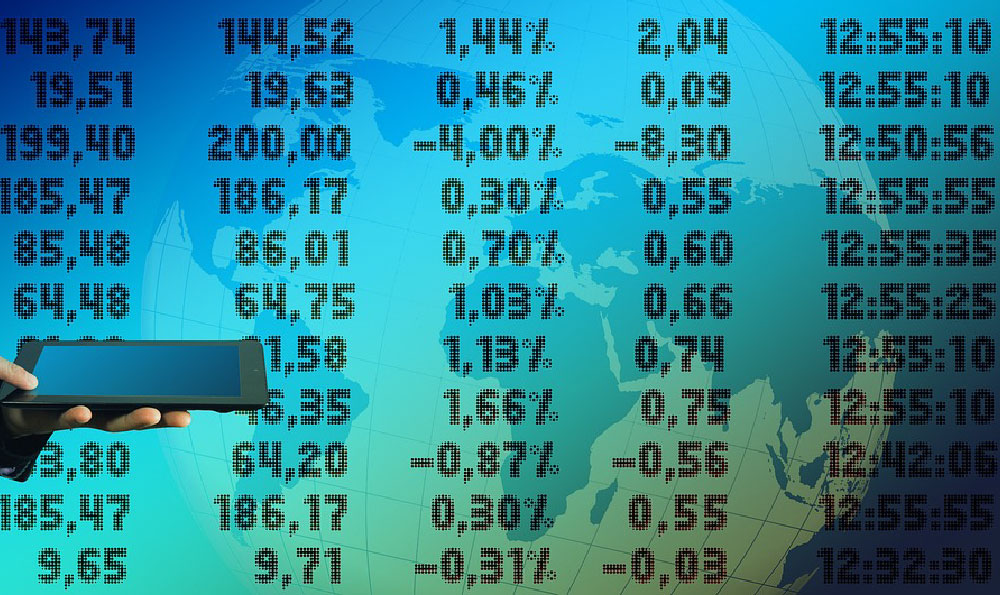MetaMask, a cornerstone of the decentralized finance (DeFi) ecosystem, is a browser extension and mobile app that acts as a cryptocurrency wallet, allowing users to interact with the Ethereum blockchain and various decentralized applications (dApps). Binance Coin (BNB), the native cryptocurrency of the Binance ecosystem, while initially launched on Ethereum as an ERC-20 token, is now primarily associated with the Binance Smart Chain (BSC), now known as the BNB Chain. This difference in blockchain networks is often the root cause of confusion and the reason why users encounter difficulties when trying to buy BNB directly on MetaMask using the default configuration.
Understanding the Network Divide: Ethereum vs. BNB Chain
MetaMask is, by default, configured to connect to the Ethereum mainnet. This means that when you open your MetaMask wallet, it's automatically set up to manage Ethereum (ETH) and other ERC-20 tokens (tokens built on the Ethereum blockchain). BNB, in its ERC-20 form, can be stored on MetaMask, but to buy and use BNB on the BNB Chain, a separate configuration is required. The BNB Chain operates independently of Ethereum, offering faster transaction speeds and lower fees. This is achieved through a different consensus mechanism and a separate infrastructure.
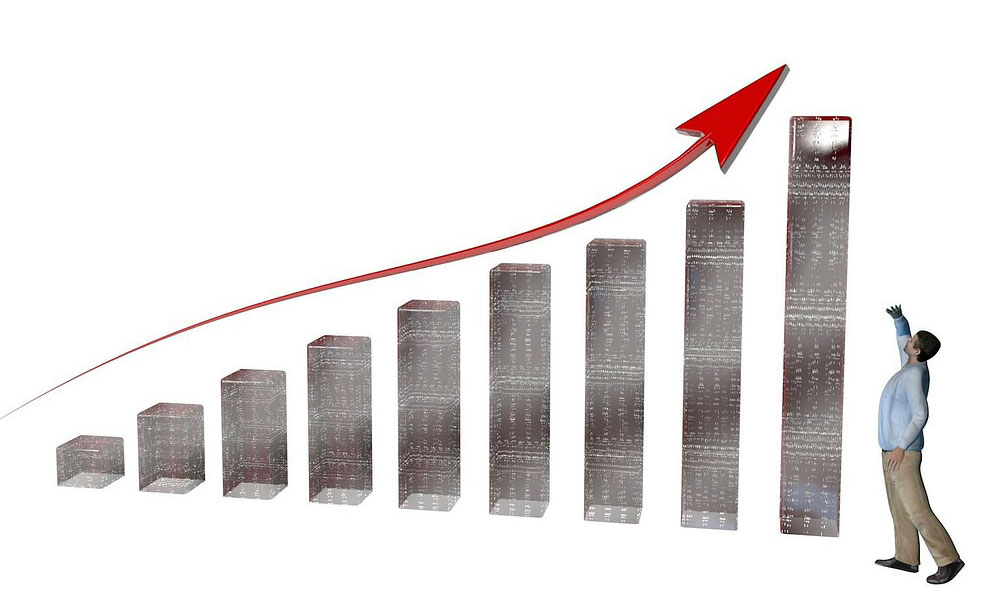
The inability to directly purchase BNB on MetaMask without modification stems from MetaMask's default connection to the Ethereum network. Standard exchanges and purchase options within MetaMask are usually geared towards ETH and ERC-20 tokens on the Ethereum network. Therefore, a straightforward purchase of BNB for use on the BNB Chain isn't directly supported.
Resolving the BNB Buying Conundrum: Adding BNB Chain to MetaMask
The primary solution to this problem involves configuring MetaMask to connect to the BNB Chain network. This is a relatively simple process but requires careful attention to detail. Here's a step-by-step guide:
- Open MetaMask: Access your MetaMask extension or mobile app.
- Network Selection: Click on the network dropdown menu, which by default displays "Ethereum Mainnet."
- Add Network: Scroll down and click on "Add Network." This will open a new window where you can manually enter the BNB Chain network details.
-
Enter Network Details: You'll need to input the following information accurately:
- Network Name: BNB Chain (or Binance Smart Chain)
- New RPC URL: This is the crucial part. A common and reliable RPC URL is
https://bsc-dataseed.binance.org/(you can also find alternative RPC URLs with a quick online search). - Chain ID: 56
- Currency Symbol: BNB
- Block Explorer URL:
https://bscscan.com/(This allows you to view transactions and blocks on the BNB Chain). - Save: After carefully entering all the details, click "Save."
Once you've added the BNB Chain network, you can switch between Ethereum Mainnet and BNB Chain by using the network dropdown menu. Now, your MetaMask wallet is equipped to interact with dApps and manage BNB on the BNB Chain.
Acquiring BNB on the BNB Chain: Bridging and Buying
With MetaMask now connected to the BNB Chain, you have several options for acquiring BNB:
- Direct Purchase on Binance (or other Exchanges): The most direct method is to purchase BNB on a centralized exchange like Binance (or another exchange that supports BNB) and then withdraw it to your MetaMask wallet, ensuring that you select the BNB Chain (BEP-20) network for the withdrawal. This will transfer the BNB directly to your MetaMask wallet on the BNB Chain.
- Using a Bridge: If you already have cryptocurrency on the Ethereum network, you can use a cross-chain bridge to transfer it to the BNB Chain and swap it for BNB. Several reputable bridges facilitate this process, such as the Binance Bridge. These bridges allow you to "wrap" your ETH or other ERC-20 tokens and receive an equivalent amount of the wrapped asset on the BNB Chain, which you can then exchange for BNB on a decentralized exchange (DEX) like PancakeSwap.
- Decentralized Exchanges (DEXs): Once you have some cryptocurrency on the BNB Chain (either through a bridge or direct transfer), you can use a DEX like PancakeSwap to swap it for BNB. PancakeSwap is a popular DEX built on the BNB Chain and offers various trading pairs, including BNB.
Keepbit: Is it the Solution? A Note of Caution
The mention of "Keepbit" necessitates a cautious approach. While I cannot definitively endorse or condemn a specific platform without thorough independent research and due diligence (which is beyond my current capabilities), it's crucial to exercise extreme caution when dealing with any relatively unknown or unverified platform in the cryptocurrency space.
Before using Keepbit or any similar platform, consider the following:
- Research and Reputation: Conduct extensive research on the platform. Look for reviews, user feedback, and any reports of security breaches or fraudulent activity. A lack of information or predominantly negative reviews should raise a red flag.
- Security Measures: Investigate the platform's security protocols. Does it employ two-factor authentication (2FA)? Are there any publicly available audit reports regarding its security infrastructure?
- Transparency: Is the platform transparent about its operations, fees, and team members? A lack of transparency can be a warning sign.
- Regulatory Compliance: Check if the platform complies with relevant regulations in your jurisdiction.
- DYOR (Do Your Own Research): Ultimately, the responsibility lies with you to assess the risks and rewards associated with using any platform. Don't rely solely on online reviews or endorsements.
It's entirely possible that Keepbit offers a legitimate solution for buying BNB, but approaching it (and any similar platform) with skepticism and conducting thorough due diligence is paramount.
Security Best Practices: Protecting Your BNB
Regardless of how you acquire BNB, it's essential to prioritize security:
- Secure Your MetaMask Wallet: Use a strong password for your MetaMask wallet and store your seed phrase (recovery phrase) in a safe and offline location. Never share your seed phrase with anyone.
- Beware of Phishing: Be wary of phishing attempts that try to trick you into revealing your seed phrase or private keys. Always double-check the URL of any website you're interacting with.
- Use a Hardware Wallet: For long-term storage of significant amounts of BNB, consider using a hardware wallet like Ledger or Trezor. Hardware wallets store your private keys offline, providing an extra layer of security.
- Be Cautious with DApps: When interacting with dApps, be mindful of the permissions you grant to them. Only connect your wallet to reputable dApps that you trust.
In conclusion, the inability to directly buy BNB on MetaMask typically stems from the default Ethereum network configuration. By adding the BNB Chain network to MetaMask and using appropriate bridges, exchanges, or DEXs, you can successfully acquire and manage BNB. However, always prioritize security and exercise caution when using unfamiliar platforms like Keepbit, ensuring you conduct thorough research before entrusting them with your funds. The world of cryptocurrency offers potential rewards, but it also demands vigilance and a commitment to responsible investing practices.